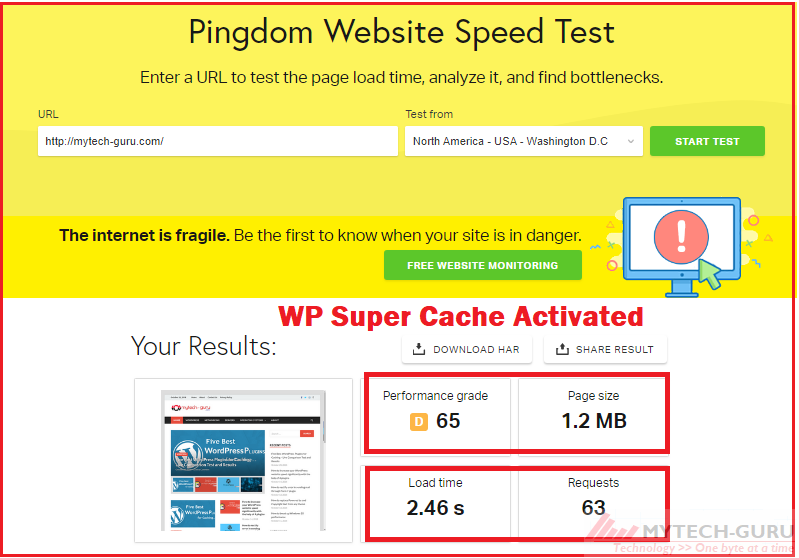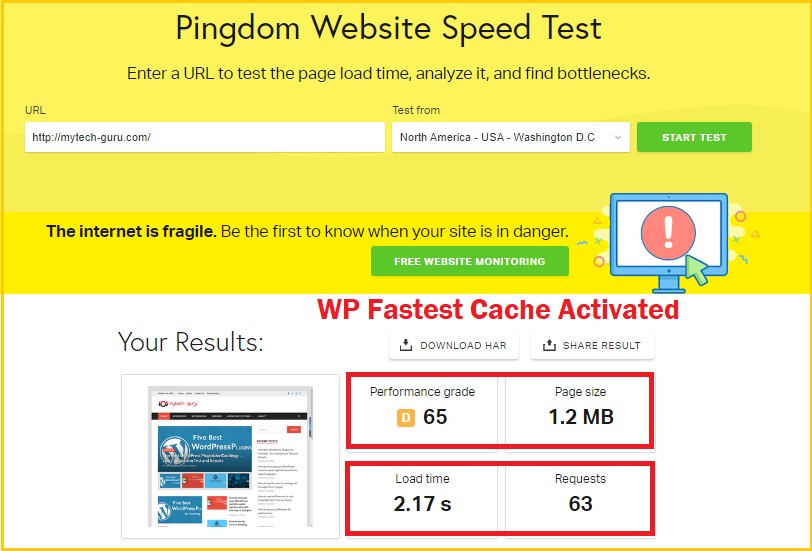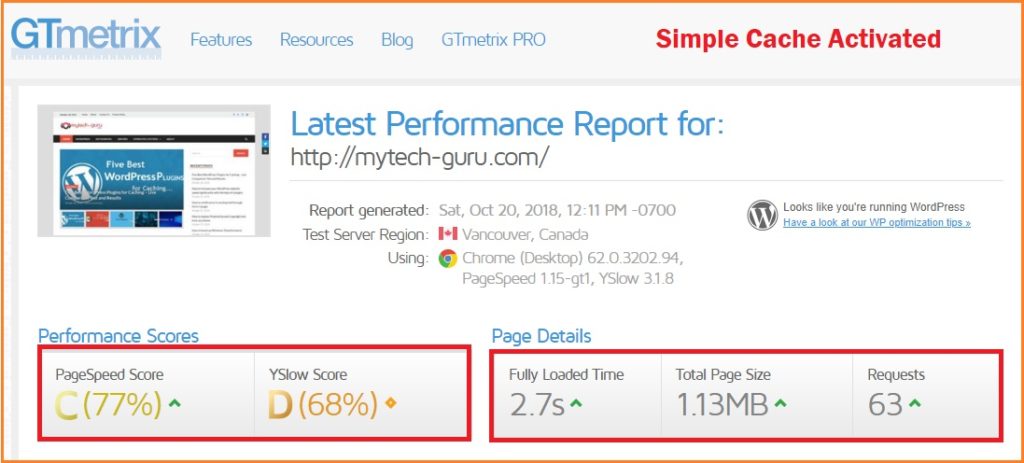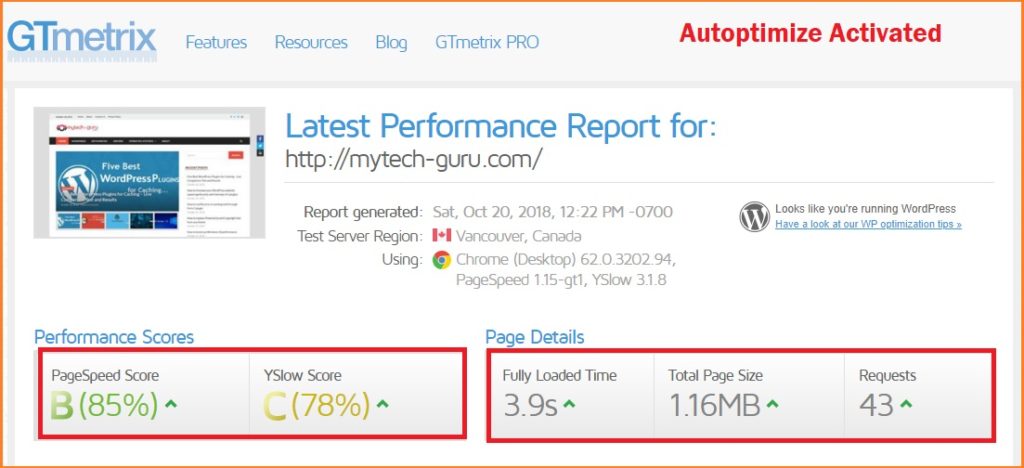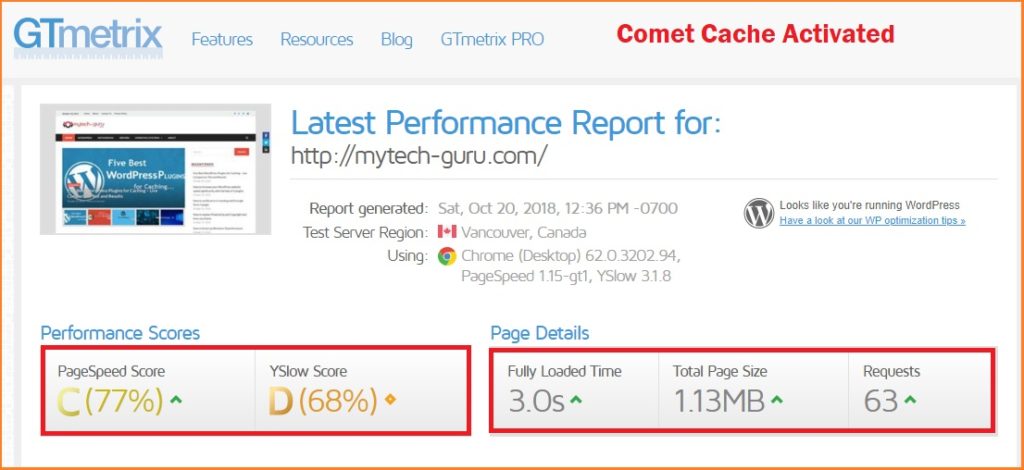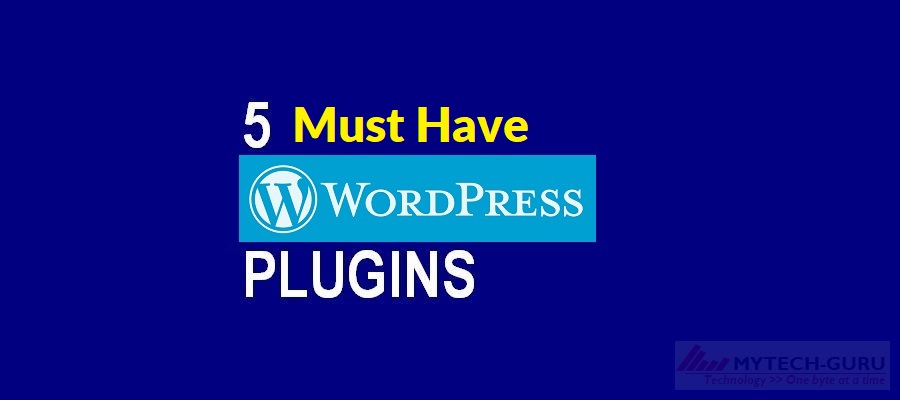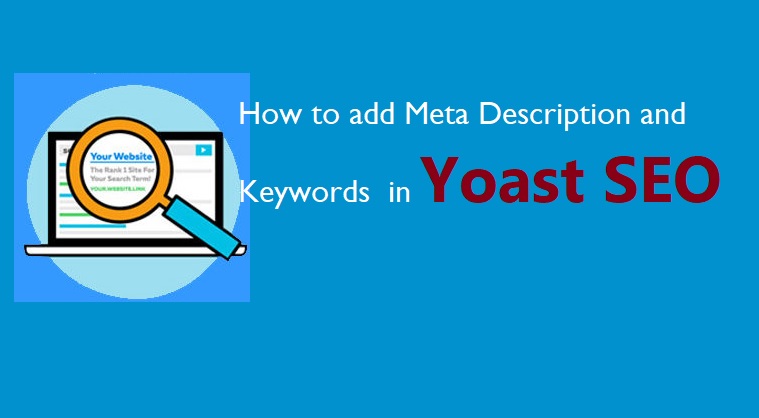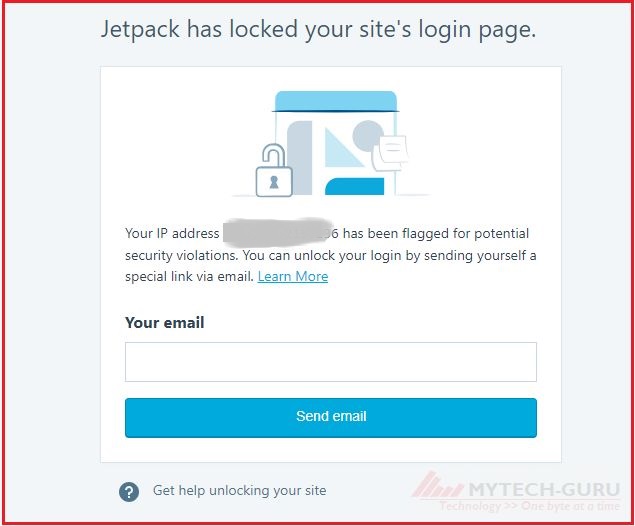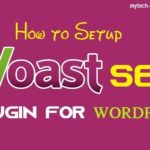[wpseo_breadcrumb]
Six Best WordPress Plugins for Caching – Live Comparison Test and Results
There are millions of websites operating over the internet on 24×7 basis. Necessity of fast loading a website becomes more crucial as people have no time to wait a website to load. There are huge number of alternates to search out any topic. Therefore it becomes predominant to ensure that your website loads in fraction of seconds in order to retain your audience. WordPress Caching plugins plays crucial role in doing so.
Hence, keeping in view the above facts, Everyone wants to keep tweaking their website so that its content loads faster within 2-3 seconds.
Using a caching plugin on your website is one of the proven and best method to ensure your website loads faster.
It is the established fact that most of your website’s audience expect your site to take less than 3 seconds to load completely. So Google also continues to stress on site speed in its search algorithm.
Higher the page loading speed, the better is your search rankings, In this way, you can also attract more organic traffic.
In this article We shall discuss about best WordPress plugins for enhancing the website speed with real time tests and their conclusions
Caching – What is it?
Cache memory is the area in the computer’s memory (RAM) that stores recently
used data or information. When your site is cached, that indicates the site’s pages, static data, images, files and Web objects are stored on the user’s local hard disk and when a visitor opens a frequently accessed file, the browser will have most of the information cached.
Caching is basically the process of storing frequently-accessed data in a cache memory of the computer. When these pages are accessed, again and again, these are loaded faster as you don’t need to go to the server all the time for retrieving the frequently accessed information. As it is available in your computer’s cache memory. Therefore it saves page loading time drastically.
We can understand the process in following way
When a visitor lands on your website and their browser contact your web server your WordPress install retrieves information such as posts and other data from your database.
The web server then compiles this data into an HTML page and serves it to the visitor.
As WordPress generates content dynamically, Which means it asks fresh information each time the information is sought by the visitor. While this ensures visitors see up-to-date information on your website, it also means visitors have to wait longer for your web pages to load.
Caching Plugin provides a solution to the above problems.
Why WordPress Caching Plugin is required?
If you don’t use caching at all, visitors of your website would have to download the content every single time they visit your website.
Modern browsers are capable of caching which ensures users returning to your website will be able to access your content with ease and faster.
A caching plugin removes many of the steps that take place when WordPress generates a page dynamically based on the visitor requirement.
With the help caching plugins, various types of caching e.g. server-side caching, such as page caching and object caching can be enabled.
Some caching plugins also include some additional features like CDN integration, GZIP compression, and CSS, HTML and JavaScript minification in order to further enhance the performance and speed of your website.
Testing the Plugins
In order to test how these plugins perform, we installed each one on a test site and ran tests with both Pingdom and GTmetrix
Before installing and activating any plugin, we took a benchmark perusing of our test site without any caching plugin installed.
Following are the test Results.
- With GTmetrix (Without any Caching Plugin)
- PageSpeed score – 77%
- YSlow Score – 68%
- Fully Loaded Time – 3.8 Secs
- Total Page Size- 1.13 Mb
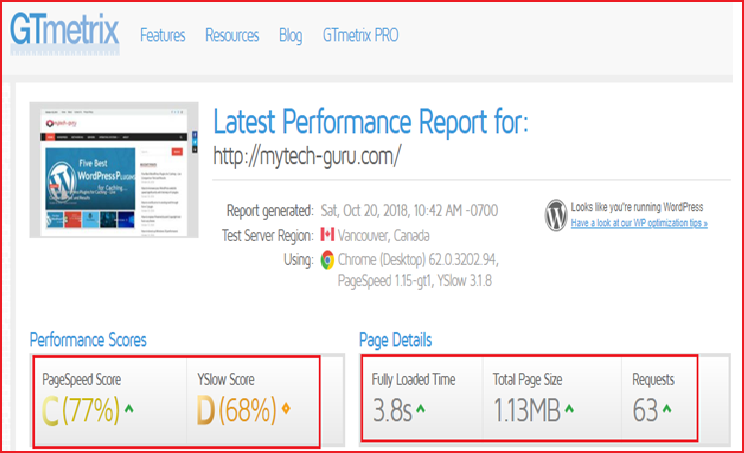
- With Pingdom (Without any Caching Plugin)
- Performance Grade- 65
- Page Size – 1.2 Mb
- Load Time – 2.34 Secs
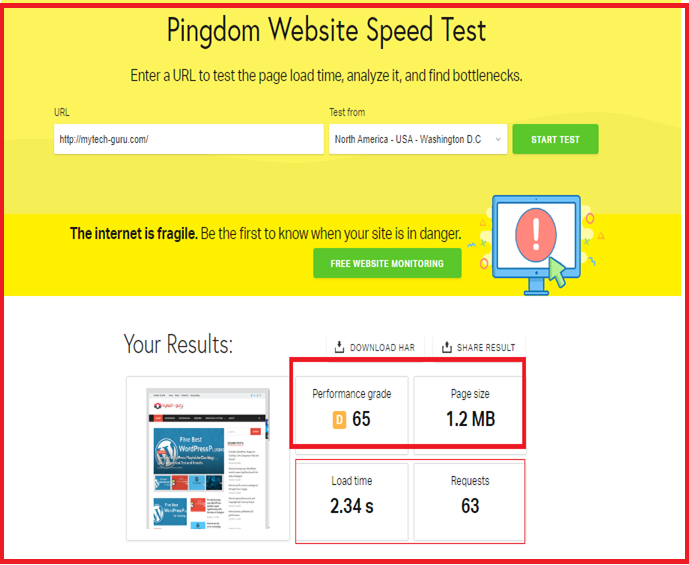 1. W3 Total Cache (Click on the following image for More info/Download)
1. W3 Total Cache (Click on the following image for More info/Download)
Test Results:
GTmetrix : No improvement except loading time reduced by 0.4 Secs.
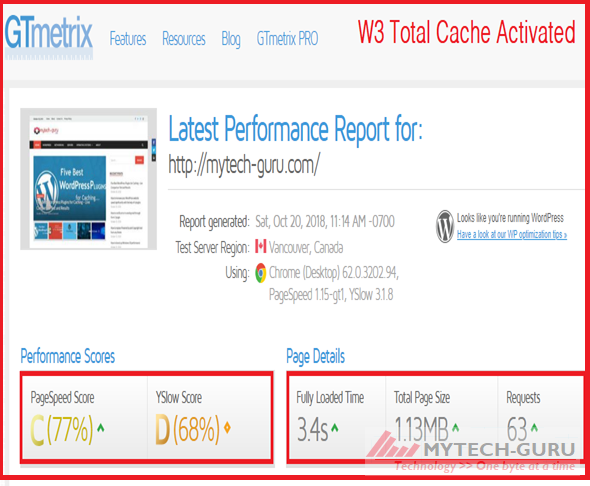
Pingdom:No major change except loading time reduced by 0.13 Secs.
 2. WP Super Cache(Click on the following image for More info/Download)
2. WP Super Cache(Click on the following image for More info/Download)
Test Results:
GTmetrix : No improvement.

3. WP Fastest Cache (Click on the following image for More info/Download)
Test Results:
GTmetrix : Page load time reduced by 0.3 Secs
Pingdom : Site Load time reduced by 0.17 Secs
4. Simple Cache (Click on the following image for More info/Download)
Test Results:
GTmetrix : Page load time reduced by 1.1 Secs –Significant improvement
Pingdom : Page load time reduced by 1.03 Secs –Significant improvement
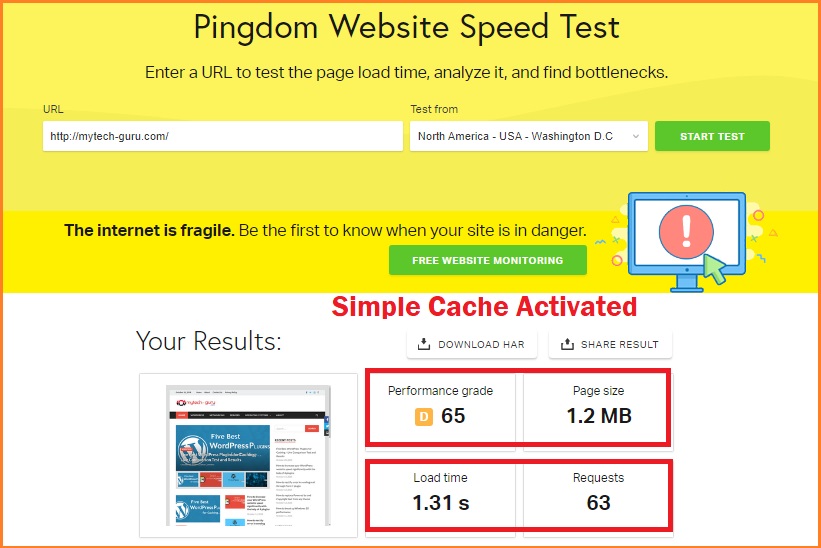 5. Autoptimize (Click on the following image for More info/Download)
5. Autoptimize (Click on the following image for More info/Download)
Test Results:
GTmetrix : No Improvement
Pingdom : No improvement
6. Comet Cache (Click on the following image for More info/Download)
Test Results:
GTmetrix : Load time reduced by 0.8 Secs – Considerable Improvement
Pingdom : Page load time reduced by 1.1 Secs – Considerable Improvement
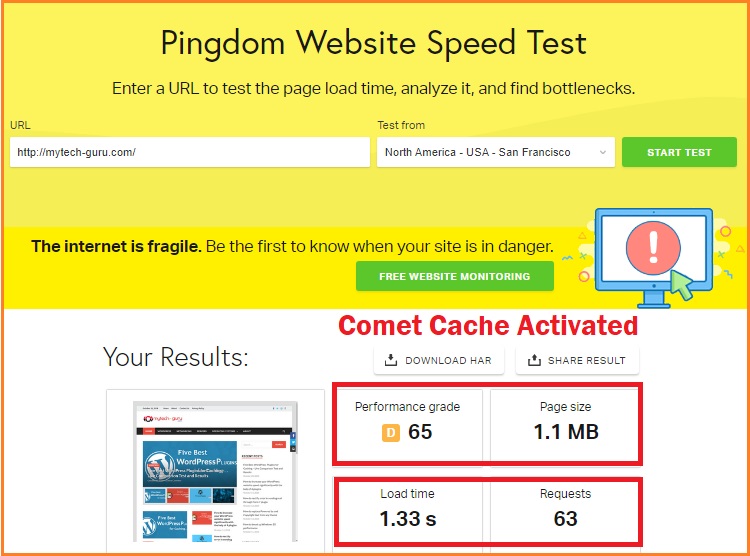 Results:
Results:
The real-time Test is conducted by installing and activating each plugin one by one.
I have tested on my website and Based on the available data, It can be concluded that Simple Cache is at top followed by Comet Cache. However it can not be claimed that the two plugins recommended here are the best. Other plugins like W3 Total Cache,WP Super Cache,WP Fastest Cache are also equally good with extremely good rating and numerous downloads and may perform better in your setup.
Also Read: